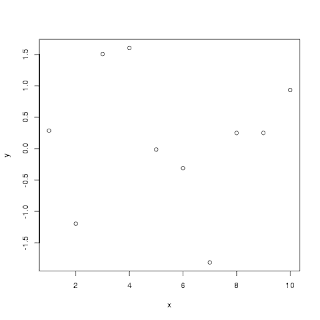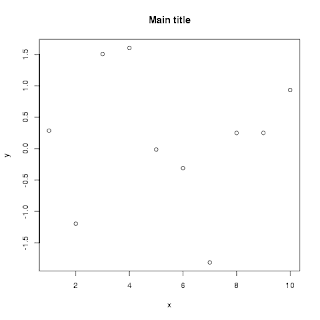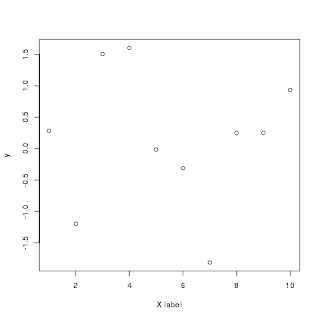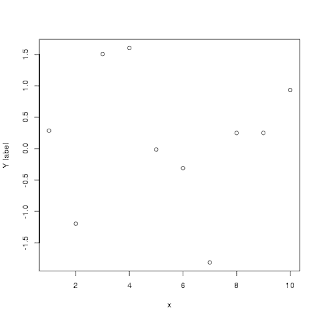# tseriesパッケージを読み込む
library(tseries)
# 要素数
n <- 10
# rexp(n, rate): 指数分布に従うランダム数を生成する
# n: 生成する乱数の数
# rate: 比率のベクトル
r <- rexp(n, rate = 0.1)
cat("r = ", r, "\n")
# cumsum(): ベクトルの累積和
t <- cumsum(r)
cat("t = ", t, "\n")
# rnorm(n): 正規分布に従う乱数をn個生成する
v <- rnorm(n)
cat("v = ", v, "\n")
# ベクトルtの各要素にPOSIXct("2017-04-28 00:00:00", tz="JST")を加える
cat("POSIXct(2017-04-28 00:00:00, tz=Japan) = ", as.POSIXct("2017-04-28 00:00:00", tz="Japan"), "\n")
t <- t + as.POSIXct("2017-04-28 00:00:00", tz="Japan")
cat("t = ", t, "\n")
# irts(time, value): Irregular time-series objectを生成する
# time: 時間のベクトル, POSIXctクラスも使える
# value: 値のベクトル
x <- irts(t, v)
cat("x = \n")
print(x)
# plot
png('test0-plot.png')
plot(x)
dev.off()
# xの範囲を00:00:00から00:05:00に拡大
lim = as.POSIXct(c("2017-04-28 00:00:00", "2017-04-28 00:05:00"), tz="Japan")
cat("lim = ", lim, "\n")
png('test0-plot1.png')
plot(x, xlim=lim)
dev.off()
実行結果
$ Rscript test0.R
r = 19.13138 28.15198 7.95869 5.508244 5.016306 26.64211 3.880155 0.1472298 0.8519172 13.92242
t = 19.13138 47.28335 55.24204 60.75029 65.76659 92.4087 96.28885 96.43608 97.288 111.2104
v = 1.670187 0.5241287 0.1358097 0.4557246 0.2969836 -1.170975 -0.09803701 1.608483 -1.257771 0.7104526
POSIXct(2017-04-28 00:00:00, tz=Japan) = 1493305200
t = 1493305219 1493305247 1493305255 1493305261 1493305266 1493305292 1493305296 1493305296 1493305297 1493305311
x =
2017-04-27 15:00:19 GMT 1.67
2017-04-27 15:00:47 GMT 0.5241
2017-04-27 15:00:55 GMT 0.1358
2017-04-27 15:01:00 GMT 0.4557
2017-04-27 15:01:05 GMT 0.297
2017-04-27 15:01:32 GMT -1.171
2017-04-27 15:01:36 GMT -0.09804
2017-04-27 15:01:36 GMT 1.608
2017-04-27 15:01:37 GMT -1.258
2017-04-27 15:01:51 GMT 0.7105
null device
1
lim = 1493305200 1493305500
null device
1
test0-plot.png

test0-plot1.png

CSVファイルの読み書き
# tseriesパッケージを読み込む
library(tseries)
# 要素数
n <- 10
# rexp(n, rate): 指数分布に従うランダム数を生成する
# n: 生成する乱数の数
# rate: 比率のベクトル
r <- rexp(n, rate = 0.1)
cat("r = ", r, "\n")
# cumsum(): ベクトルの累積和
t <- cumsum(r)
cat("t = ", t, "\n")
# rnorm(n): 正規分布に従う乱数をn個生成する
v <- rnorm(n)
cat("v = ", v, "\n")
# ベクトルtの各要素にPOSIXct("2017-04-28 00:00:00", tz="JST")を加える
cat("POSIXct(2017-04-28 00:00:00, tz=Japan) = ", as.POSIXct("2017-04-28 00:00:00", tz="Japan"), "\n")
t <- t + as.POSIXct("2017-04-28 00:00:00", tz="Japan")
cat("t = ", t, "\n")
# irts(time, value): Irregular time-series objectを生成する
# time: 時間のベクトル, POSIXctクラスも使える
# value: 値のベクトル
x <- irts(t, v)
cat("x = \n")
print(x)
# データを書き出す
write.irts(x, file='test1.csv', sep=',')
# 書き出したcsvデータを読み込む
x1 <- read.table(file='test1.csv', sep=',', header=F, col.names=c("datetime", "value"))
x1$datetime <- as.POSIXct(x1$datetime, tz="GMT") # 文字列をPOSIXct形式に変換
print(x1$datetime)
print(x1$value)
x1 <- irts(x1$datetime, x1$value)
cat("x1 = \n")
print(x1)
# plotする
lim = as.POSIXct(c("2017-04-28 00:00:00", "2017-04-28 00:05:00"), tz="Japan")
cat("lim = ", lim, "\n")
png('test1-plot.png')
plot(x1, xlim=lim)
dev.off()
実行結果
$ Rscript test1.R
r = 0.7161429 1.793284 0.2478615 2.984724 12.45114 0.01925959 3.400675 7.554745 1.237016 0.7123535
t = 0.7161429 2.509427 2.757288 5.742012 18.19315 18.21241 21.61309 29.16783 30.40485 31.1172
v = 0.6099315 0.8728334 0.4375745 0.07694671 -0.0349662 -0.9421087 -0.1829869 -1.074823 0.8262679 2.159355
POSIXct(2017-04-28 00:00:00, tz=Japan) = 1493305200
t = 1493305201 1493305203 1493305203 1493305206 1493305218 1493305218 1493305222 1493305229 1493305230 1493305231
x =
2017-04-27 15:00:00 GMT 0.6099
2017-04-27 15:00:02 GMT 0.8728
2017-04-27 15:00:02 GMT 0.4376
2017-04-27 15:00:05 GMT 0.07695
2017-04-27 15:00:18 GMT -0.03497
2017-04-27 15:00:18 GMT -0.9421
2017-04-27 15:00:21 GMT -0.183
2017-04-27 15:00:29 GMT -1.075
2017-04-27 15:00:30 GMT 0.8263
2017-04-27 15:00:31 GMT 2.159
[1] "2017-04-27 15:00:00 GMT" "2017-04-27 15:00:02 GMT"
[3] "2017-04-27 15:00:02 GMT" "2017-04-27 15:00:05 GMT"
[5] "2017-04-27 15:00:18 GMT" "2017-04-27 15:00:18 GMT"
[7] "2017-04-27 15:00:21 GMT" "2017-04-27 15:00:29 GMT"
[9] "2017-04-27 15:00:30 GMT" "2017-04-27 15:00:31 GMT"
[1] 0.60990 0.87280 0.43760 0.07695 -0.03497 -0.94210 -0.18300 -1.07500
[9] 0.82630 2.15900
x1 =
2017-04-27 15:00:00 GMT 0.6099
2017-04-27 15:00:02 GMT 0.8728
2017-04-27 15:00:02 GMT 0.4376
2017-04-27 15:00:05 GMT 0.07695
2017-04-27 15:00:18 GMT -0.03497
2017-04-27 15:00:18 GMT -0.9421
2017-04-27 15:00:21 GMT -0.183
2017-04-27 15:00:29 GMT -1.075
2017-04-27 15:00:30 GMT 0.8263
2017-04-27 15:00:31 GMT 2.159
lim = 1493305200 1493305500
null device
1
test1-plot.png